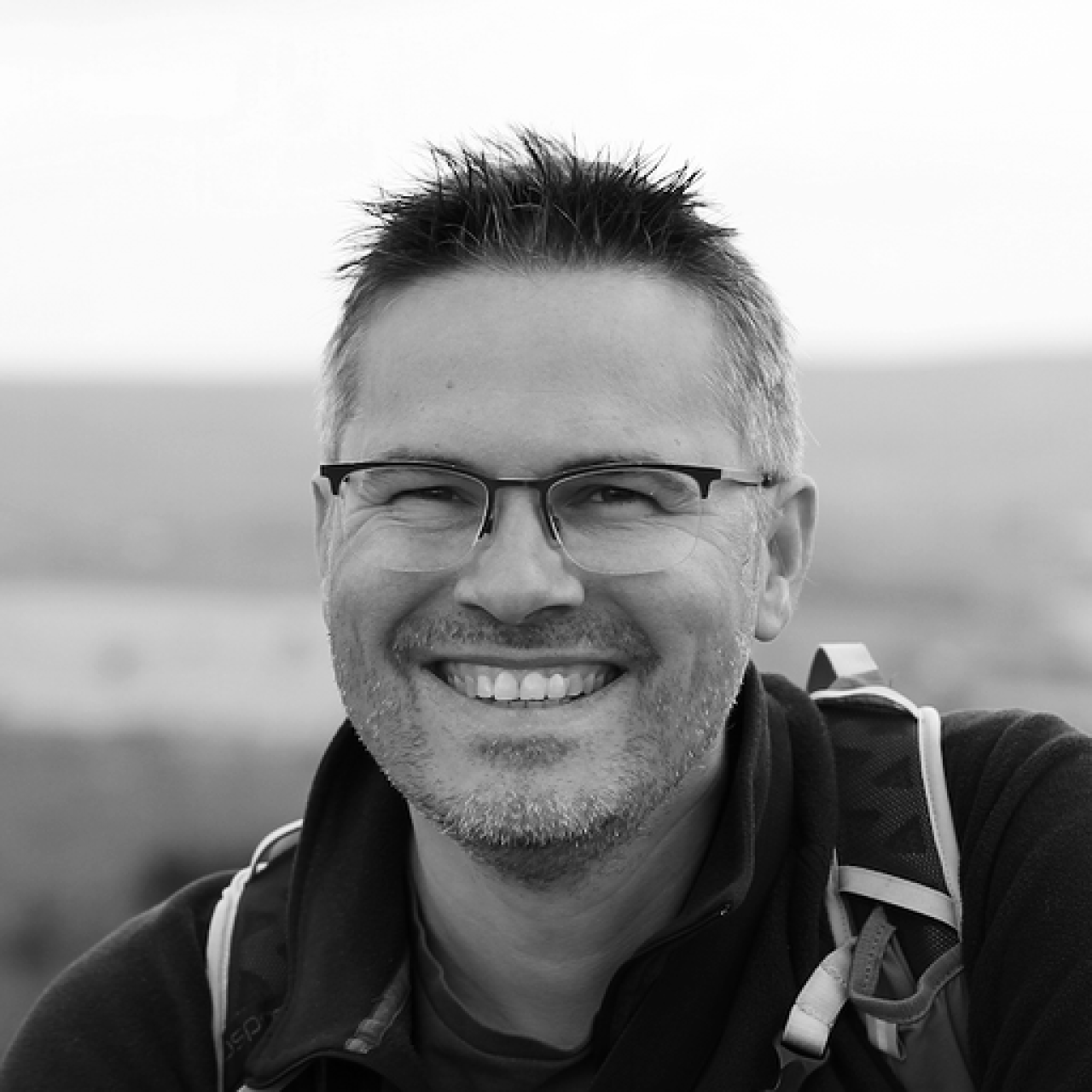OK, so this is a deliberately provocative title! I’ll admit PowerPoint does still have a time and a place (more on that later) but if you really want to create engaging internal comms and staff training – then video really is a must. Here’s why:
Limitations of PowerPoint for training
PowerPoint has been used for donkeys’ years in L&D and training environments, but its effectiveness is being increasingly challenged. Why?
Monotony and passivity: Traditional slide shows lead to passive learning. Making employees sit through slides filled with bullet points, graphs, and charts can quickly become monotonous and fail to hold their attention.
Lack of engagement: PowerPoint lacks interactivity. Without engaging elements, employees are less likely to retain information or feel motivated to participate.
Information overload: Presentations can overwhelm employees with dense text and complex data, making it challenging to absorb and remember key points.
The rise of video
Video overcomes many of these limitations, and its popularity in learning environments has gown massively - for good reason:
Enhanced engagement: For me, this is the big one… video content is simply more engaging. Audio and visuals help keep your attention better than static slides.
Simplify complex concepts: Videos can break down complex messages and ideas into manageable chunks whether using animations and infographics, or footage of real-life examples and demonstrations.
Accessibility and convenience: Videos can be accessed on various devices and platforms, allowing employees to learn at their own time, pace and convenience.
Emotional connection: Nothing beats the emotion that videos can evoke, making the content much more memorable and impactful.
The effectiveness of video for L&D
Improved knowledge retention
One of the primary advantages of using video for training is its impact on knowledge retention. Studies have shown that people retain 95% of information when they watch it in a video compared to just 10% when reading it in text.
Videos can help explain and visualise abstract concepts, making them easier to understand and remember. They reinforce learning through the combination of visual and auditory information. And they allow for easy repetition: your staff can pause and re-watch videos as needed, reinforcing their learning and increasing long-term retention.
Increased engagement and motivation
Videos boost employee engagement and motivation. It’s inherently more dynamic than static slides, capturing and maintaining attention through movement, sound, and visual storytelling. This keeps employees actively involved in the learning process. You can also include real life scenarios, interviews, or testimonials to really help employees relate to the content. Video is great for ‘show-don’t-tell’ teaching - increasing relevance and impact.
Flexibility and scalability
Video offers great flexibility and scalability in staff training and internal comms:
On-demand learning: Employees can access video content at any time, fitting their learning around their schedules and needs.
Consistent training: Videos ensure consistent delivery of training materials, reducing the variability that can occur with different instructors or live sessions.
Scalable solutions: Videos can be easily scaled across large organisations, ensuring all employees receive the same high-quality training. Recent AI innovations can help with this too.
Cost effectiveness: Internal training videos can also reduce the need for in-person live classroom training, reducing staff disruption and lowering costs by avoiding travel and other expenses.
Tips to create engaging staff training videos
So, have I persuaded you to ditch the PowerPoint? If so, I’ve put together a few top tips. Follow these, and watch your L&D and internal communications engagement skyrocket!
1. Keep content concise and focused
Attention spans nowadays are limited (thanks Social Media!). Keep your videos concise and to the point. Aim for short, focused segments that cover specific topics rather than long boring presentations.
2. Use storytelling techniques
Storytelling is a powerful tool for making content memorable and engaging. Create emotional connections and provide real-world context. For example, sharing success stories or challenges faced by employees can make training more relatable and impactful.
3. Ensure accessibility
Make sure your videos are accessible to all employees, including those with disabilities. It’s never been easier to add subtitles and provide transcripts.
4. Production quality
While you don’t need Hollywood-level production values, investing in good-quality video production can make a significant difference. Clear audio, sharp visuals, and professional editing contribute to a polished and engaging final product. Poor production quality can distract viewers and detract from the message.
5. Measure and analyse effectiveness
Use analytics to track the performance of your video content. Metrics such as view counts and completion rates can provide valuable insights into what’s working and what’s not.
6. Encourage feedback and continuous improvement
Get feedback from staff on your video content. Their insights can help you understand what works well and what needs adjustment. Update and improve regularly.
7. Consider AI
The latest AI tools can also be used to simplify updates and translations of videos for different markets or offices (almost) at the click of a button. And we can even use AI tools to generate photo-realistic virtual teachers and authentic sounding voice overs: saving you money.
So… Bin the PowerPoint? Really?!
Realistically, video should be part of the L&D mix, and not replace everything. Why? Because sometimes the amount of information you might need to get across simply doesn’t lend itself to the format of video (although it can make an effective summary).
Also PowerPoints (and similar) can allow for quizzes and tests – an important part of L&D. If you decide that you DO need a more traditional PowerPoint – consider embedding some video content into it, to make it much more engaging. This way, you get the best of both worlds!
While video is a powerful tool, it should be part of a blended learning approach. Combine with live training sessions, written materials, and hands-on practice to provide a comprehensive learning experience. This reinforces knowledge through various mediums.
The power of learning through video
The transition from PowerPoint to video in corporate training and internal communications is not just a trend - I’d argue it’s an absolute necessity in the digital age.
Video offers a more engaging, effective, and flexible way to educate and inform employees. By leveraging the power of video, organisations can enhance learning and development, improve knowledge retention, and foster a more motivated and productive workforce.
The tips outlined above will help you create compelling video content that keeps your staff engaged and keeps your training programs effective and impactful.
It’s time to finally ditch the PowerPoint and embrace the future of employee engagement with video.
Get in touch with our video production team
We have successfully produced large numbers of staff training videos and internal comms films for companies and brands both big and small. If you have a project that you’d like to talk to us about – get in touch to see how we can help.